ActiveMQ

ActiveMQ
- Open terminal and check the all files
ls /home/woir
- Start the Activemq
/home/woir/stop_all.sh /home/woir/start_activemq.sh
- You should see something similar as below
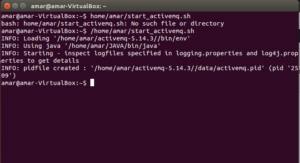
- Open the link http://localhost:8161/
- You should see something similar as below
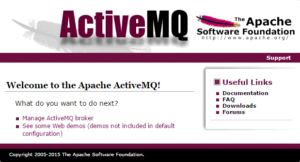
- Click on the Manage ActiveMQ broker
- Enter the username and password as admin
- You should see something similar as below
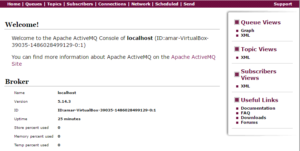
- Click on the Queues tab
- After clicking on queues tab you will see all list of queus
- You should see something similar as below

- If you want to create a new queue you can create
- Enter the new Queue name in the above input box and click on create button
- From Queues List page, You can click on any queue’s name, then you can see the all the messages from that queue’s name
- You should see something similar as below

Create a Message manually from web
- If the destination queue exists, then from the queue list page, click the Send To link. If the destination queue does not exists, you can click Send from the menu, and give a name of the destination, the queue will be create automatically when sending message.
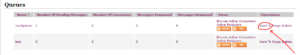
- Type the text content, then click send
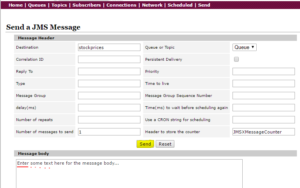
- Click on the message Id, then you can see the details of the message. A message is composed by message header and message body.
- You should see something similar as below
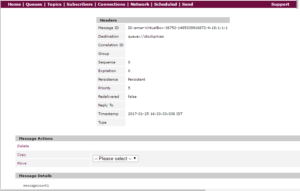
Delete a specified message in a Queue
- From the message list of the Queue, click Delete to remove message.

Delete all messages of a queue
- From the Queue list, click Purge.
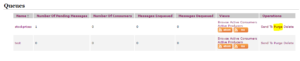
Deleting the Queue
- From the Queue list, click on Delete .

Generating messages programmatically
Producers
Send message to queue “woir”
- Send one message to queue name “woir”
curl -u admin:admin -d "body='Hello World 1 '" "http://localhost:8161/api/message/woir?type=queue&clientId=consumerA"
- Send second message
curl -u admin:admin -d "body='Hello World 2'" "http://localhost:8161/api/message/woir?type=queue&clientId=consumerA"
Send third message
curl -u admin:admin -d "body='Hello World 3'" "http://localhost:8161/api/message/woir?type=queue&clientId=consumerA"
Send message to queue “college”
Send one message to queue name “college”
curl -u admin:admin -d "body='Hello World 1 '" "http://localhost:8161/api/message/college?type=queue&clientId=consumerA"
- Send second message
curl -u admin:admin -d "body='Hello World 2'" "http://localhost:8161/api/message/college?type=queue&clientId=consumerA"
- Send third message
curl -u admin:admin -d "body='Hello World 3'" "http://localhost:8161/api/message/college?type=queue&clientId=consumerA"
-
Check the messages from GUI ( You should see something similar as below)

Consumers
Read Messages from “woir” queue
From command line type following –
- Read First Message
curl -u admin:admin -X delete "http://localhost:8161/api/message/woir?type=queue&clientId=consumerA"
- Read Second Message
curl -u admin:admin -X delete "http://localhost:8161/api/message/woir?type=queue&clientId=consumerA"
- Read Third Message
-
curl -u admin:admin -X delete "http://localhost:8161/api/message/woir?type=queue&clientId=consumerA"
Read Messages from “college” queue
From command line type following –
- Read First Message
curl -u admin:admin -X delete "http://localhost:8161/api/message/college?type=queue&clientId=consumerA"
- Read Second Message
curl -u admin:admin -X delete "http://localhost:8161/api/message/college?type=queue&clientId=consumerA"
- Read Third Message
-
curl -u admin:admin -X delete "http://localhost:8161/api/message/college?type=queue&clientId=consumerA"
Observe the Order of receiving messages – they must come in the FIFO order.
- You should see something similar as below

-
For stopping the ActiveMQ run this command
/home/woir/stop_activemq.sh
-
Hands-on interaction
- sudo pip install stompy
- Paste following code in your home area ( say p2.py )
- Run command –
- python p2.py -q “/queue/test” -P -n 1 -m “WOIR Message One” ( producing messages to queue)
- python p2.py -q “/queue/test” -c -n 5
- python p2.py -q “/topic/test” -P -n 1 -m “WOIR Message One” ( producing messages to topic )
- python p2.py -q “/topic/test” -c -n 5
1 2 3 4 5 6 7 8 9 10 11 12 13 14 15 16 17 18 19 20 21 22 23 24 25 26 27 28 29 30 31 32 33 34 35 36 37 38 39 40 41 42 43 44 45 46 47 48 49 50 51 52 53 54 55 56 57 58 59 60 61 62 63 64 65 66 67 68 69 70 71 72 73 74 75 76 77 78 79 80 81 82 83 84 85 86 87 88 89 |
#!/usr/bin/env python import sys import itertools from stompy import Client as StompClient from itertools import count from optparse import OptionParser def callback_func(message): print("Using Callback Function") print(message.headers.get('message-id')) print(message.body) stomp.ack(message) def consume(queue, num=None, callback=None): stomp.subscribe(queue, ack="client") def _handle_message(frame): print(frame.headers.get("message-id")) print(frame.body) stomp.ack(frame) # if num is not set, iterate forever. it = xrange(0, num) if num else itertools.count() try: for i in it: if callback: stomp.get(callback=callback_func) else: frame = stomp.get() _handle_message(frame) finally: stomp.disconnect() def produce(queue, num=1000, message="Hello Friend"): for i in xrange(0, num): print("Message #%d for message = %s " % (i, message)) this_frame = stomp.put("Testing %d for %s" % (i,message), destination=queue, persistent=True) print("Receipt: %s" % this_frame.headers.get("receipt-id")) stomp.disconnect() if __name__ == '__main__': parser = OptionParser() parser.add_option('-H', '--host', action='store', default="localhost", type='string', dest='host', help='hostname') parser.add_option('-p', '--port', action='store', type='int', dest='port', help='port', default=61613) parser.add_option('-q', '--queue', action='store', type='string', dest='queue', help='destination queue') parser.add_option('-P', '--produce', action='store_true', default=False, dest='produce', help='produce messages') parser.add_option('-c', '--consume', action='store_true', default=False, dest='consume', help='consume messages') parser.add_option('-C', '--use-callback', action='store_true', default=False, dest='callback', help='send retrieved message to python callable') parser.add_option('-n', '--number', action='store', type='int', dest='number', default="100", help='produce or consume NUMBER messages') parser.add_option('-m', '--message', action='store', type='string', dest='message', default="Hello friend", help='Type the message you want to send') options, args = parser.parse_args() if not options.queue: print("Queue name is required!") parser.print_help() sys.exit(1) stomp = StompClient(options.host, options.port) # optional connect keyword args "username" and "password" like so: # stomp.connect(username="user", password="pass") stomp.connect() if options.produce: print("PRODUCING") #produce("/topic/hello", options.number, options.message) produce(options.queue, options.number, options.message) elif options.consume: consume(options.queue, options.number, options.callback) #consume("/topic/hello", options.number, options.callback) |
One Response
[…] ActiveMQ […]
Comments are closed.