RabbitMQ

RabbitMQ
- Open terminal and check the all files
ls /home/amar
- Start the RabbitMQ
/home/amar/start_rabbitmq.sh
- You should see something similar as below
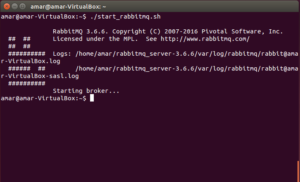
- Open the link
http://localhost:15672/
- You should see something similar as below
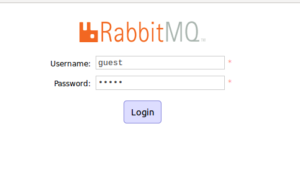
- Enter the username and password as guest
- You should see something similar as below

- Click on the queues tab and create the queues
- You should see something similar as below

- Queues have different parameters and arguments depending on how they were created. The features column show the parameters that belong to the queue. It could be features like Durable queue (which ensure that RabbitMQ will never lose the queue), Message TTL (which tells how long a message published to a queue can live before it is discarded), Auto expire (which tells how long a queue can be unused for before it is automatically deleted), Max length (which tells how many (ready) messages a queue can contain before it starts to drop them) and Max length bytes (which tells the total body size for ready messages a queue can contain before it starts to drop them).
- You can also create a queue from this view.
- If you press on any chosen queue from the list of queues, all information about the queue are shown like in the pictures that follow below.
- You should see something similar as below

- The first two charts include the same information as the overview, but it just shows the number of queued messages and the message rates for that specific queue.
Admin
- From the Admin view it is possible to add users and change user permissions. You can set up vhosts, policies, federation and shovels.
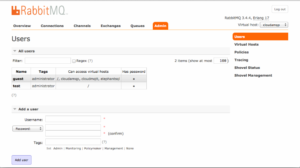
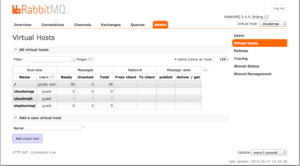
Exchanges
- An exchange receives messages from producers and pushes them to queues. The exchange must know exactly what to do with a message it receives. All exchanges can be listed from the exchange tab. Virtual host shows the vhost for the exchange, type is the exchange type such as direct, topic, headers, fanout. Features show the parameters for the exchange (e.g. D stand for durable, and AD for auto-delete). Features and types can be specified when the exchange is created. In this list there are some amq.* exchanges and the default (unnamed) exchange. These are created by default.

Example
- This example show how you can create a queue “example-queue” and an exchange called example.exchange.
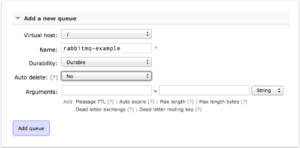
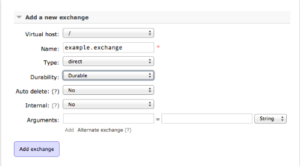
-
The exchange and the queue are connected by a binding called “pdfprocess”. Messages published to the exchange with the routing key “pdfprocess” will end up in the queue.
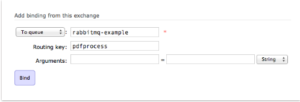
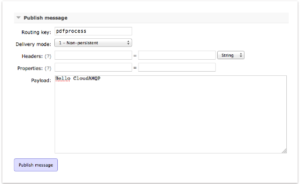
- If you want to stop the RabbitMQ
- First logout from the RabbitMQ after that run this command
/home/amar/stop_rabbitmq.sh
One Response
[…] RabbitMQ […]
Comments are closed.