Raspberry Pi 3 – Day 10
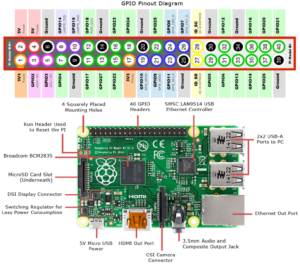
WordPress Installation
WordPress is an online, open source website creation tool written in PHP. But in non-geek speak, it’s probably the easiest and most powerful blogging and website content management system (or CMS) in existence today.
WordPress is the most popular open source Content Management System (CMS) used in 73 million websites. It is free to install, deploy, and upgrade. Thousands of plugins and templates power a flexible and simple interface, which reduces cost and deployment time.
It requires –
- Php
- MySQL
- Apache2 server ( Installed in day 8 )
Install PHP
sudo apt-get install php5 libapache2-mod-php5 -yTest PHP Installation
1. sudo leafpad /var/www/html/index.php
Type following and save the file -
<?php echo "hello world"; ?> 2. sudo rm index.html 3. Test by opening following in the browser - http://localhostInstall MySQL
1. sudo apt-get install mysql-server php5-mysql -y
Please note that it will require to followup the setup. Please follow the instruction in the class. 2. Restart the Apache2 services - sudo service apache2 restartDownload Wordpress
1. Use following link to download the wordpress -
Download
2. Unzip it -
cd ~/Downloads
unzip latest.zip
3. move it to /var/www/html
OR -
cd /var/www/html/ && sudo rm * && sudo wget http://wordpress.org/latest.tar.gz && sudo tar xzf latest.tar.gz && sudo mv wordpress/* . && sudo rm -rf wordpress latest.tar.gz && sudo chown -R www-data: .Set up your WordPress Database
mysql -uroot -ppassword mysql> create database wordpress;
Setup WordPress
Navigate to - http://localhost And follow the instruction in the class.