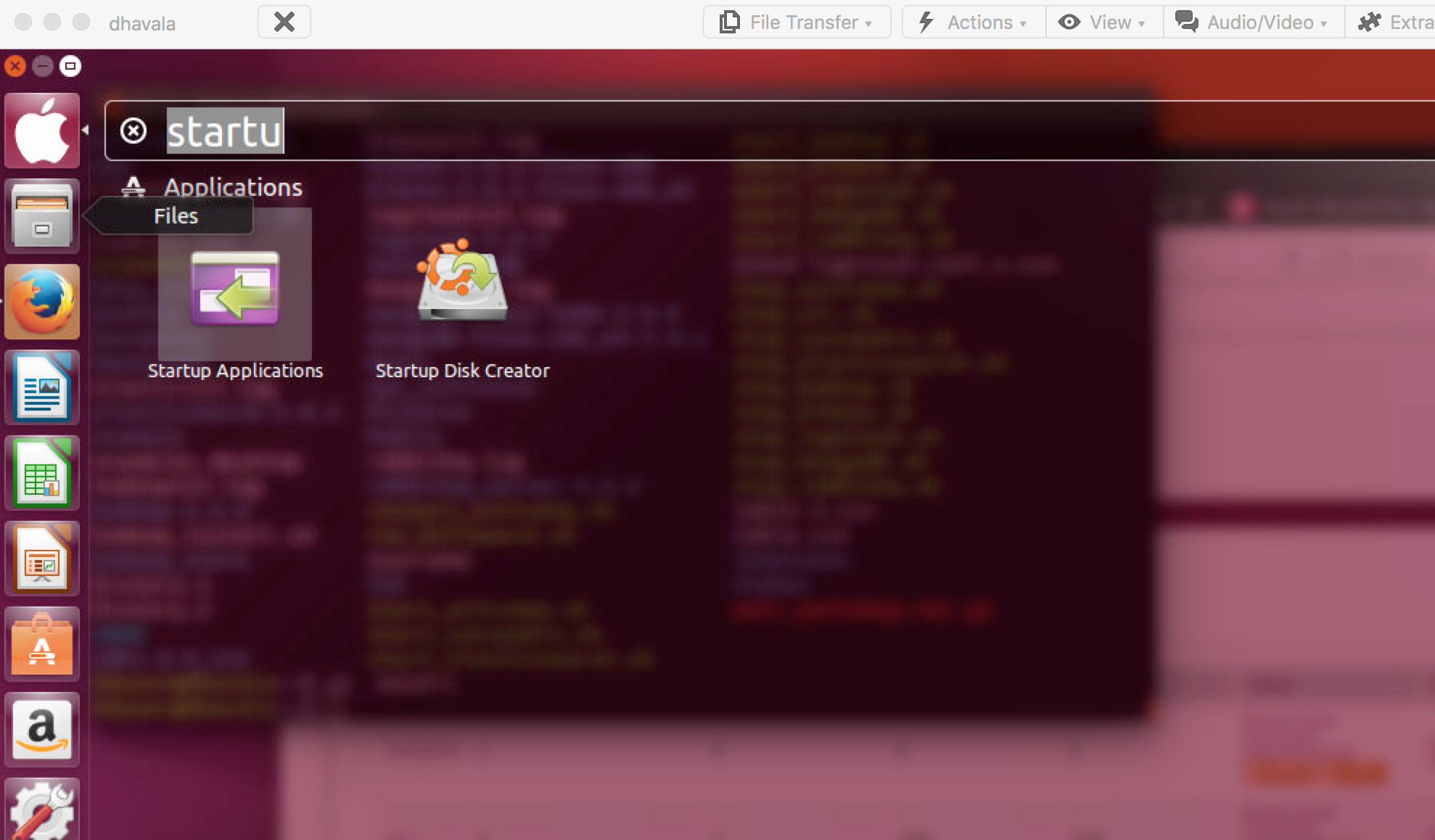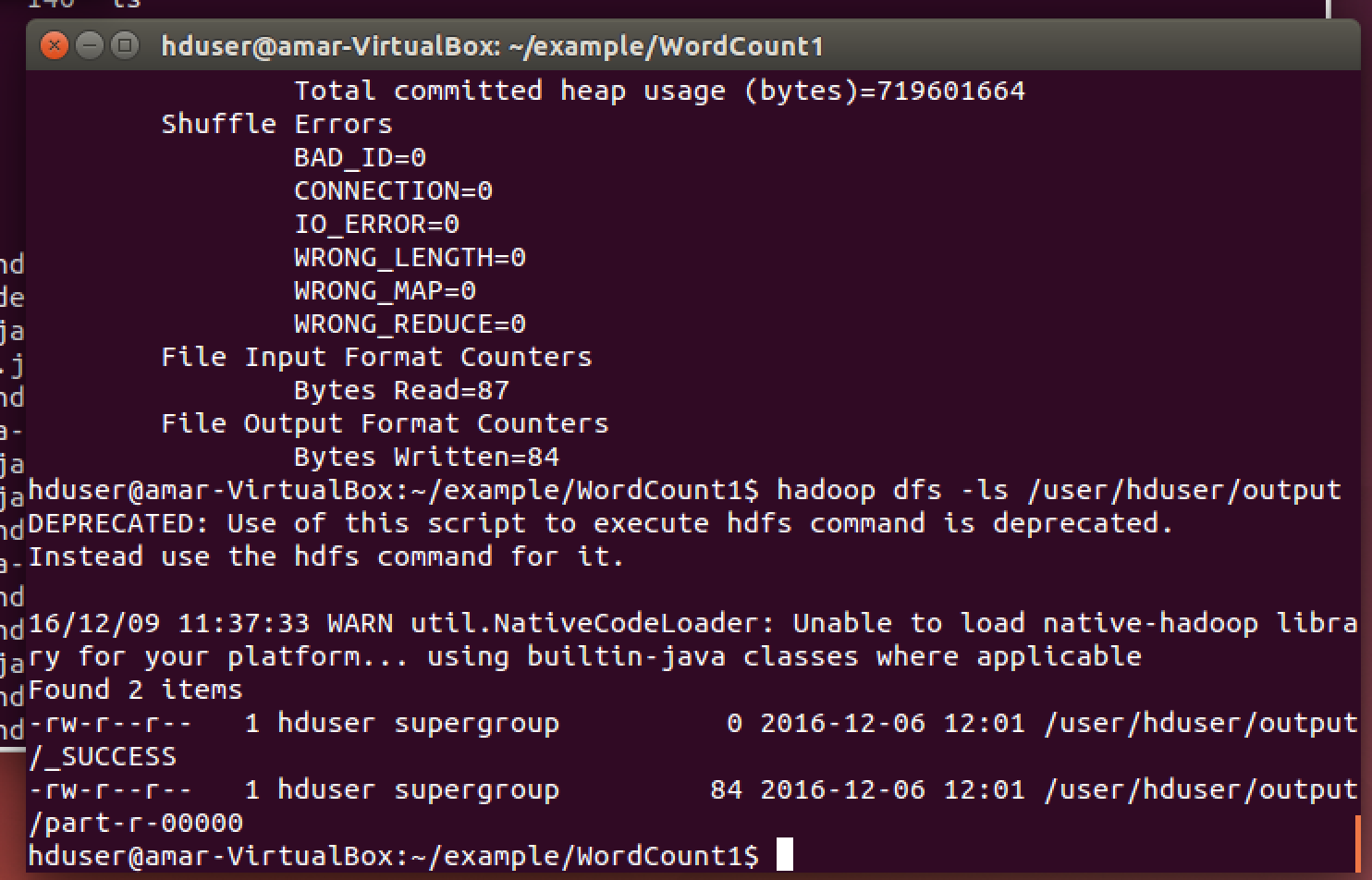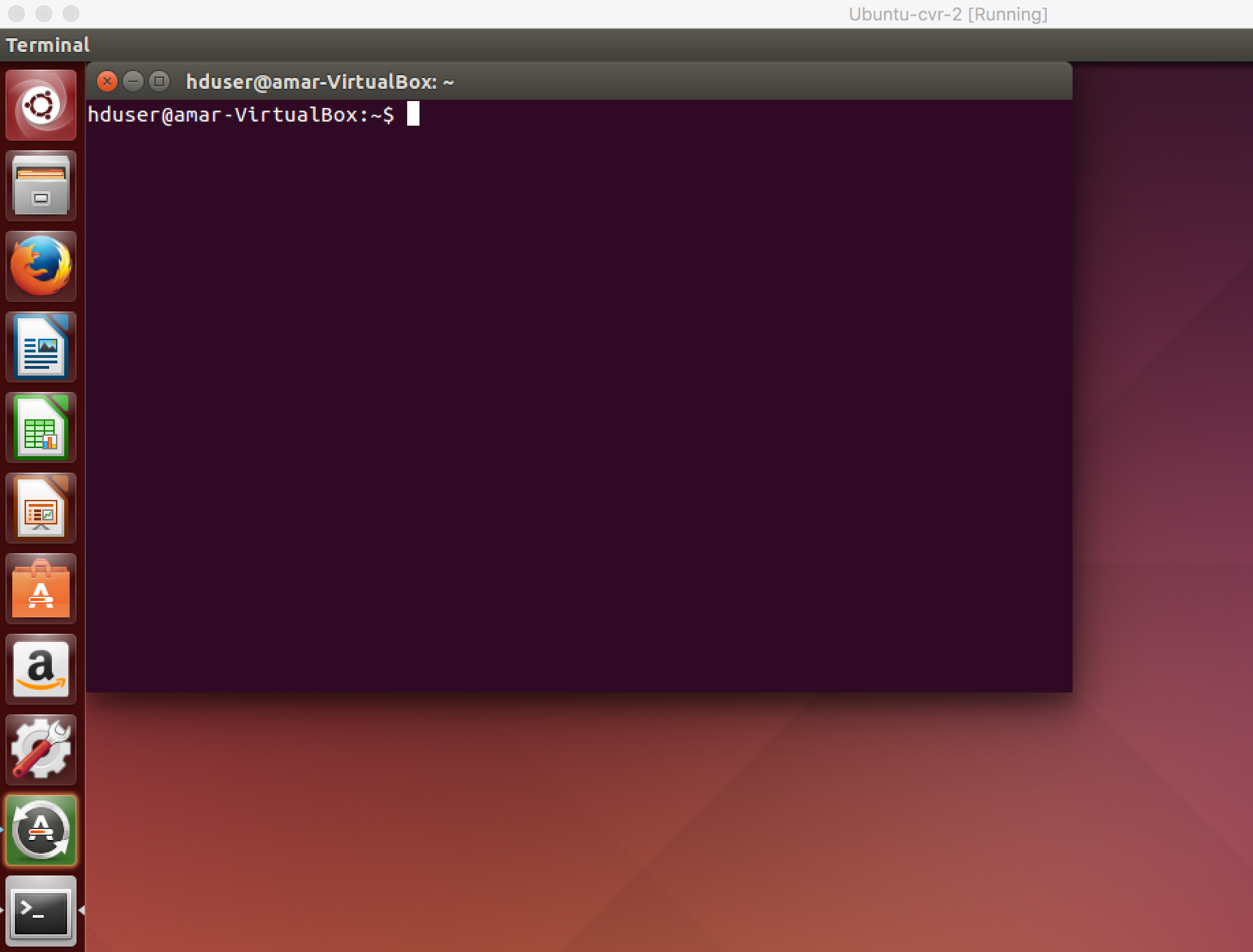Hadoop Word Count Problem
Few basics in Unix – UNIX TUTORIAL How to check if a process is running or not # ps -eaf | grep ‘java’ will list down all the process which uses java How to kill a process forcefully # ps -eaf | grep ‘java’ The above command shows the process ids of the process which…
Read more