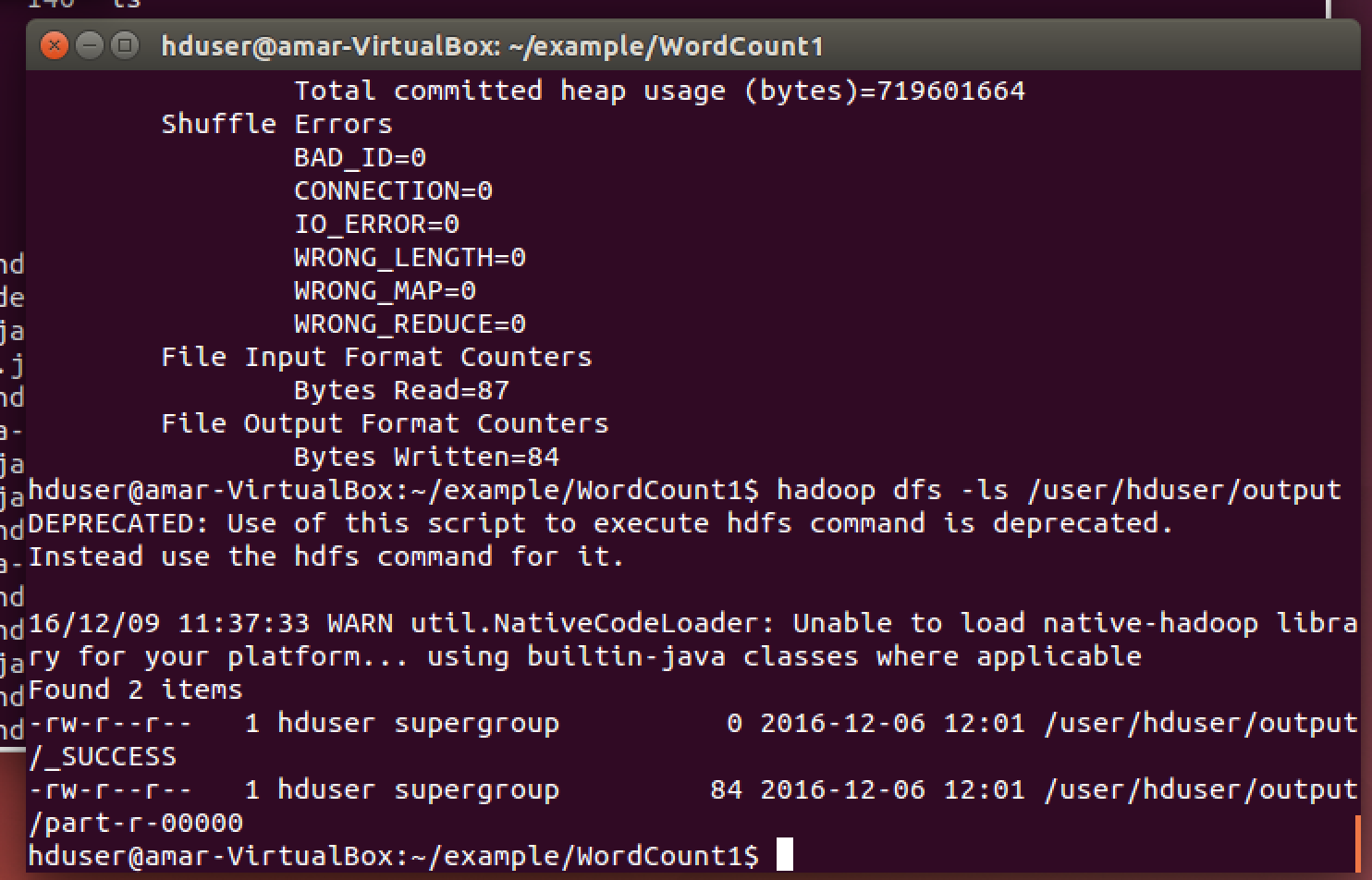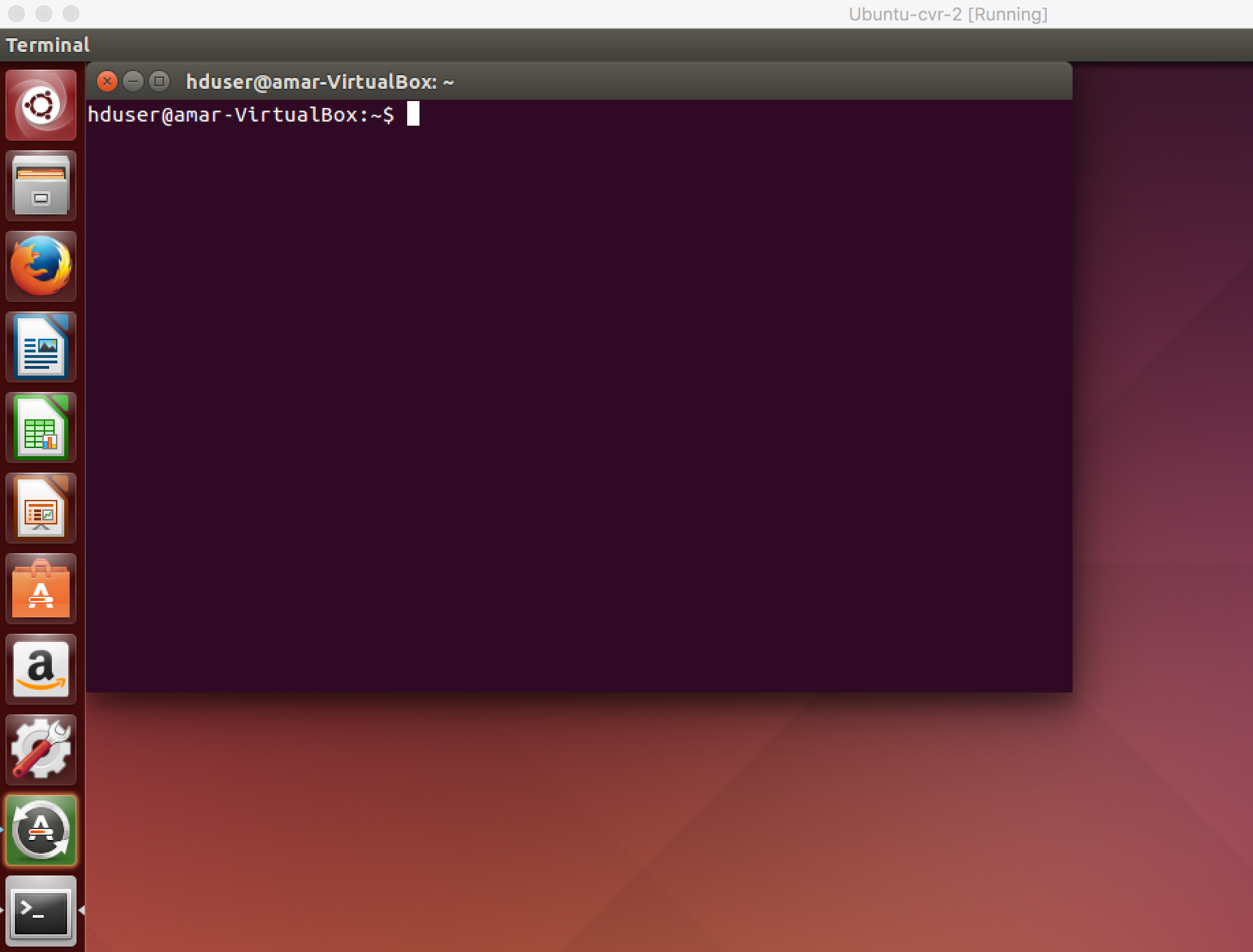RabbitMQ
RabbitMQ Open terminal and check the all files ls /home/amar Start the RabbitMQ /home/amar/start_rabbitmq.sh You should see something similar as below Open the link http://localhost:15672/ You should see something similar as below Enter the username and password as guest You should see something similar as below Click on the queues tab and create the queues…
Read more